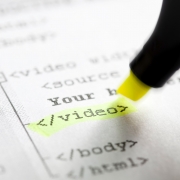If you don’t know how to do something, the most popular go-to move is launching an Internet browser and quickly Googling your inquiry. Within moments, your answer is in hand and you immediately feel you have conquered the world. Google, which owns YouTube, reported that “how-to” searches on YouTube are growing 70 percent year-over-year for mobile users. If you are one of these people, welcome to Google geekdom.
Organizations can leverage the power of consumer habits and behaviors of searching for content on YouTube by creating how-to videos surrounding their product or service.
For example, a furniture retailer may create a how-to vlog (video blog) on how to properly clean microfiber sofas (all the moms with toddlers rejoice!); or an event planner may create a video on how to properly place silverware for a dinner party (because we all know which fork to use, right?).
Consumers are steadily turning to YouTube for videos to deliver information quickly and in an engaging format, especially when it comes to how to do something. Most of us can admit to being visual learners, and would rather be shown how to do something instead of reading. The explosion of YouTube info-centric videos is a testament to our disdain for long instruction pamphlets. Want proof? Just type in ‘Ikea furniture assembly’ on YouTube. Case closed.
If you want to create your own how-to videos, here are some things you need to do to get started:
- Keep it short! No superfluous, flowery language. Consumers don’t need the history of a sofa if they just want to know how to clean the cushions.
- Ask someone to watch your video to make sure your instructions are clear and understandable. If your test audience doesn’t understand it, you still have time to make important changes or edits to the video before thoroughly humiliating yourself online.
- Be sure to include text for those who prefer to read or just want to glance back at one of the instructions. You can do this by text pop ups within the video, or by offering a transcription of the video in the description area of your YouTube video page.
- Include keywords and optimization tactics for YouTube. Properly tagging and optimizing the description space can make your video easy to find, as well as allow it to rank higher than other results.
Remember, when creating how-to videos, you are representing your brand and product, so take heed when trying to do your own without the help of a video professional. For more information about how-to videos and Web videos, contact Gefen Productions to get your brand moving.